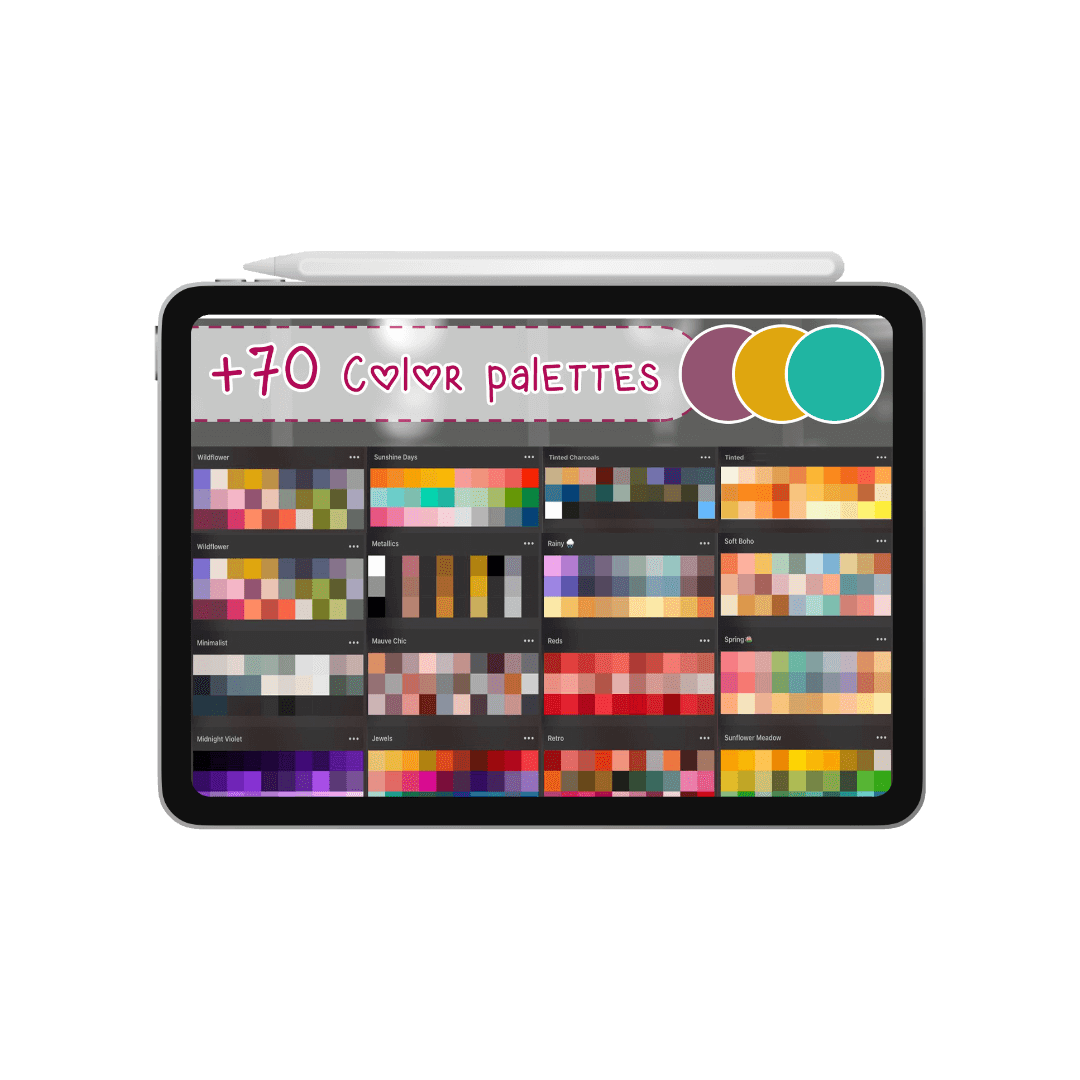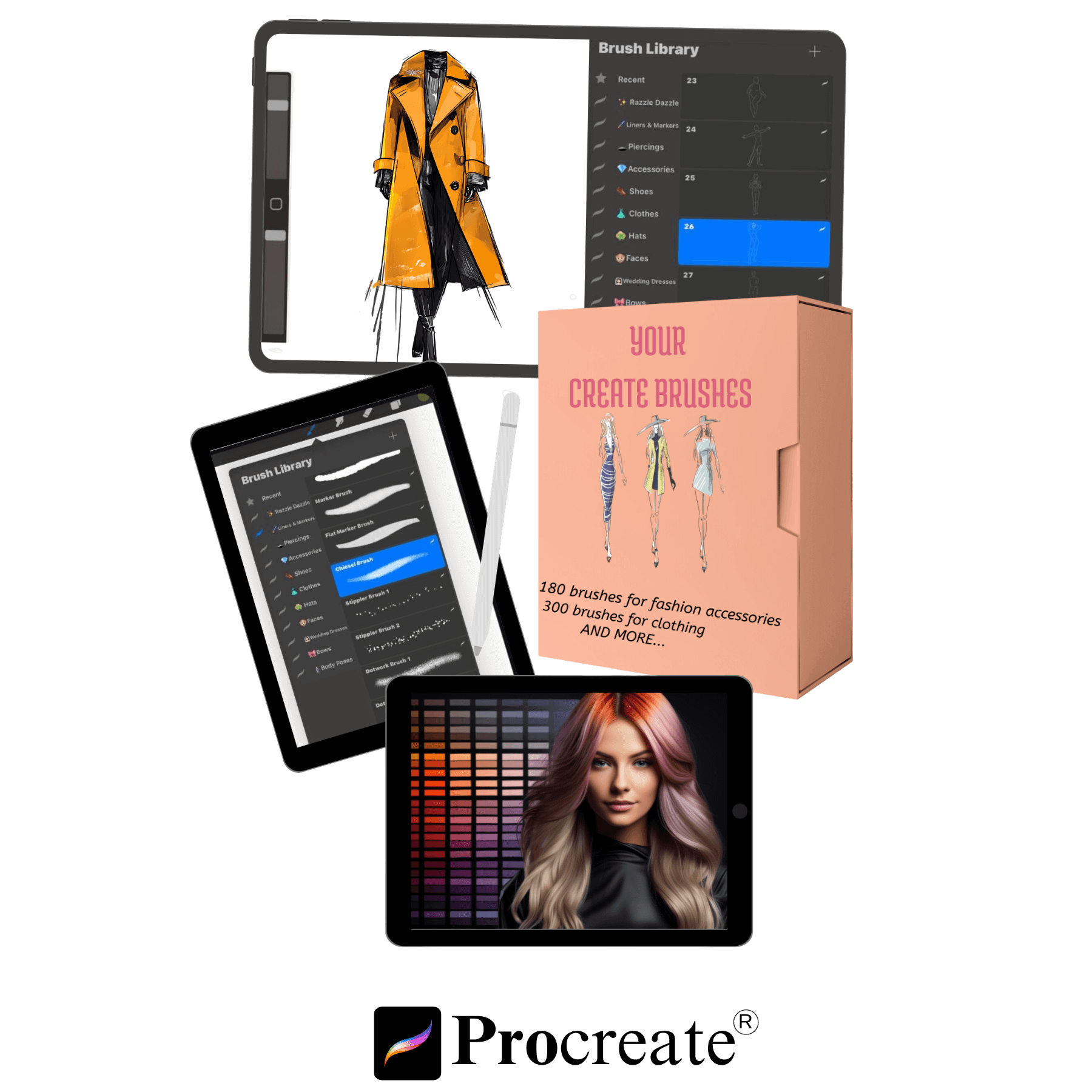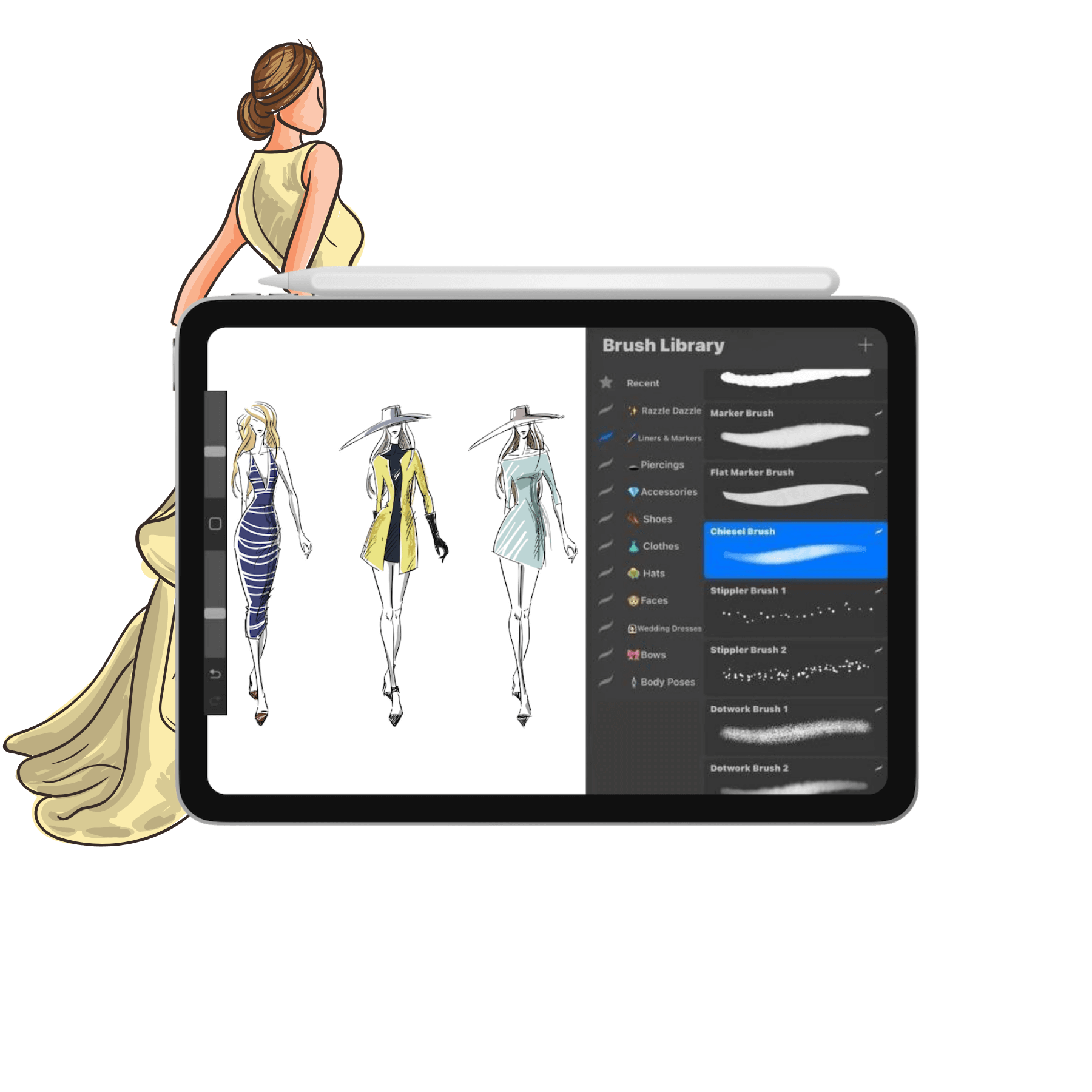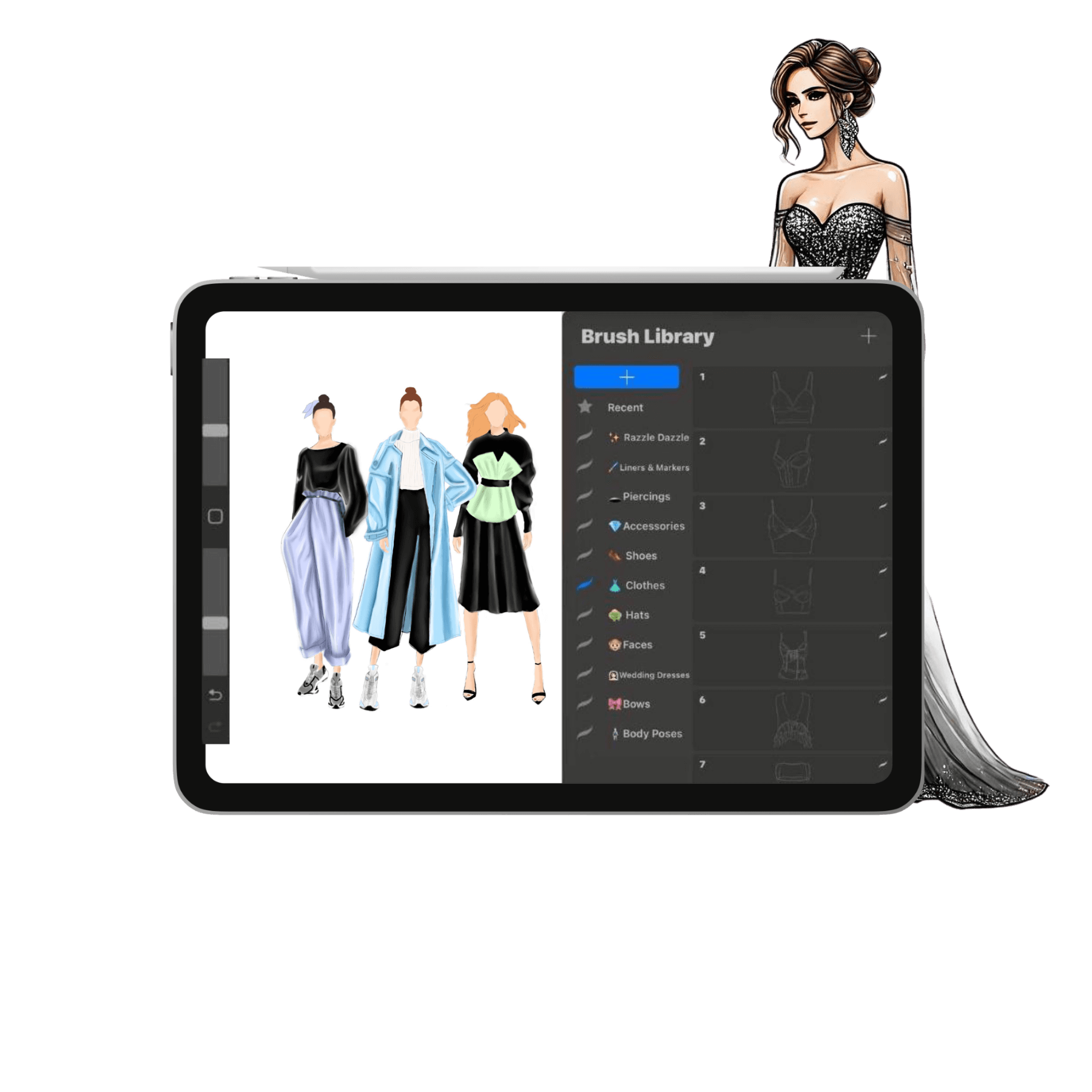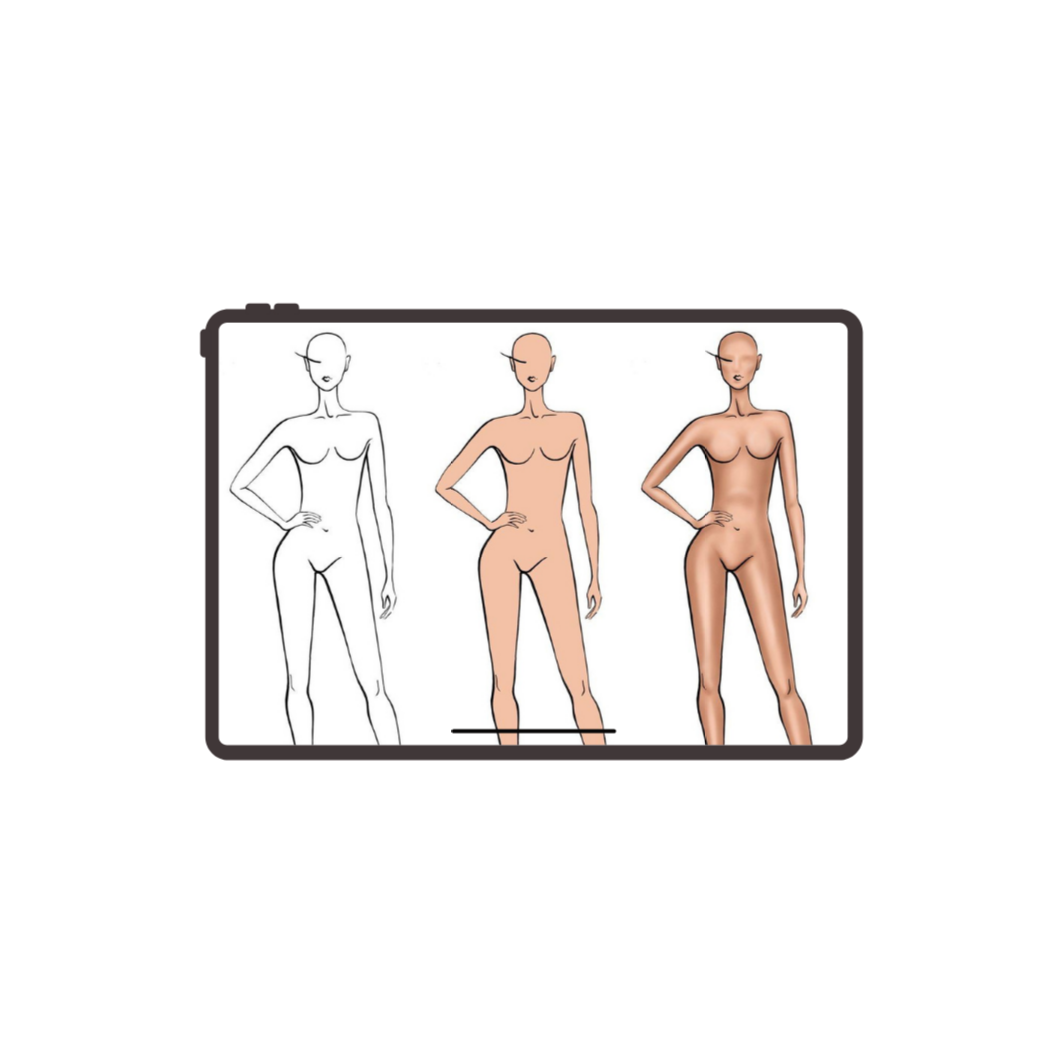How do I install the Fashion Brushes Kit in Procreate?
WHAT'S INCLUDED IN THE FASHION KIT
What Our Customers Are Saying
Ultimate Fashion Procreate Kit: Brushes & Textures for Designers and more
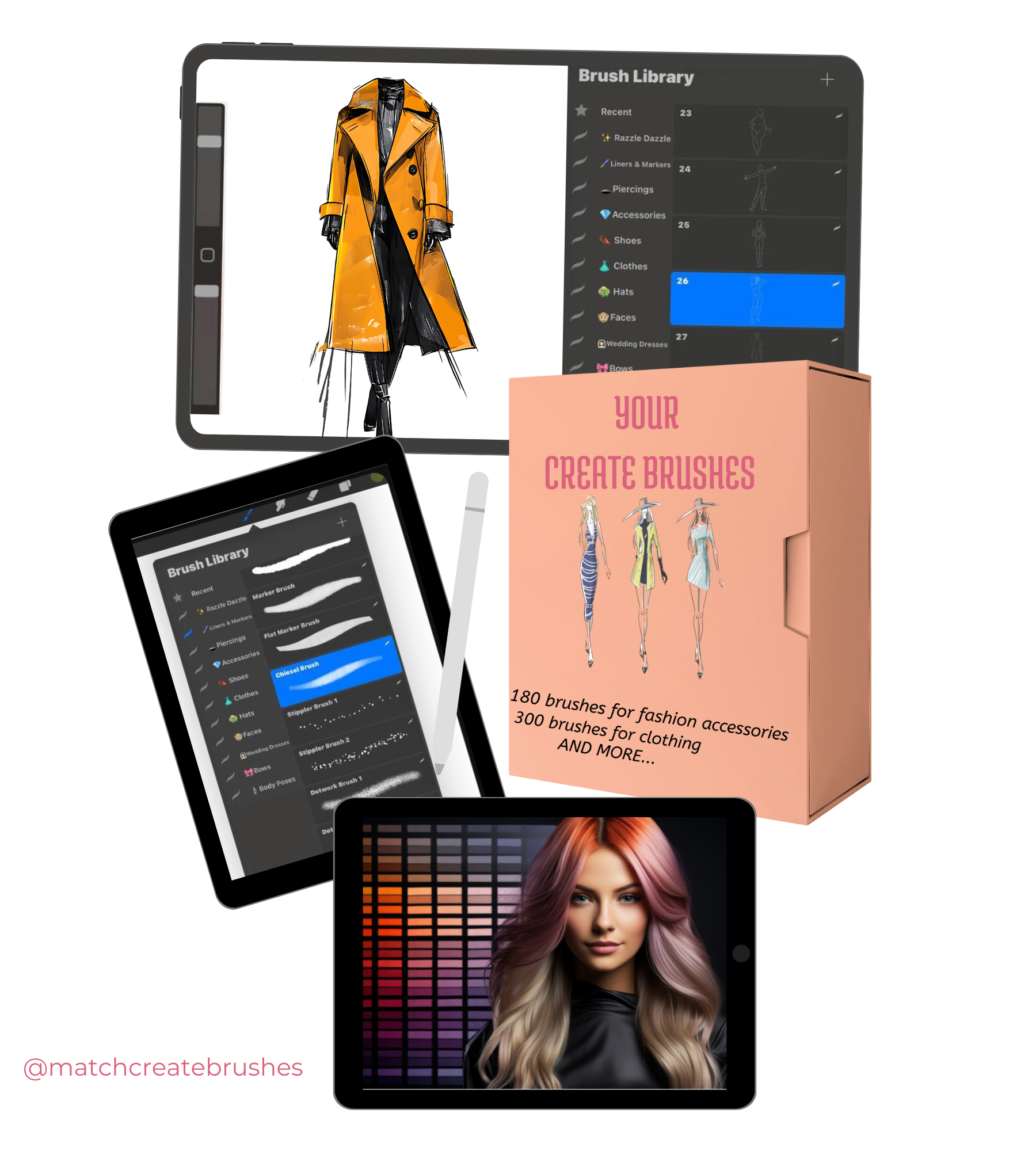
What’s Inside?
How to Download the Procreate Fashion Kit
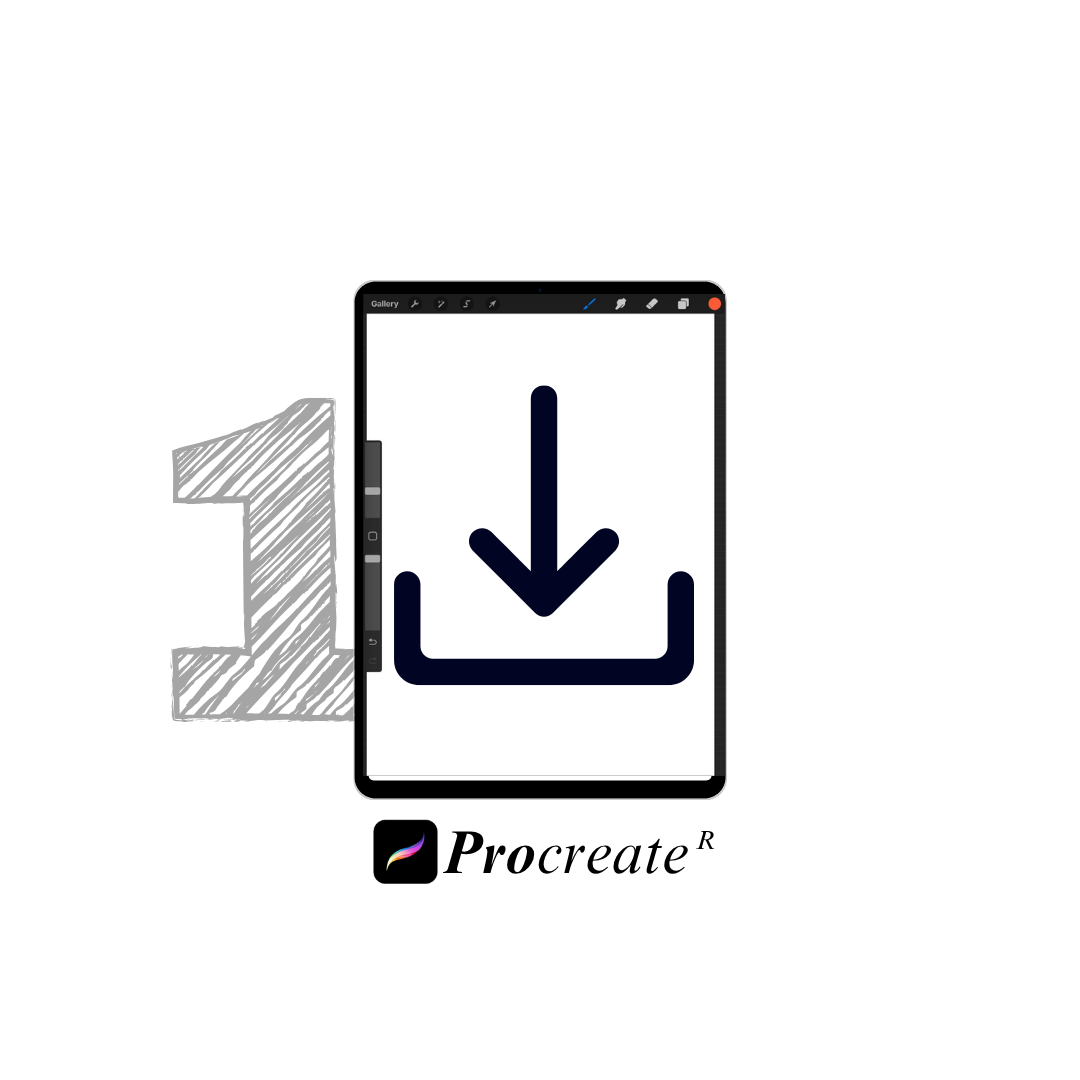
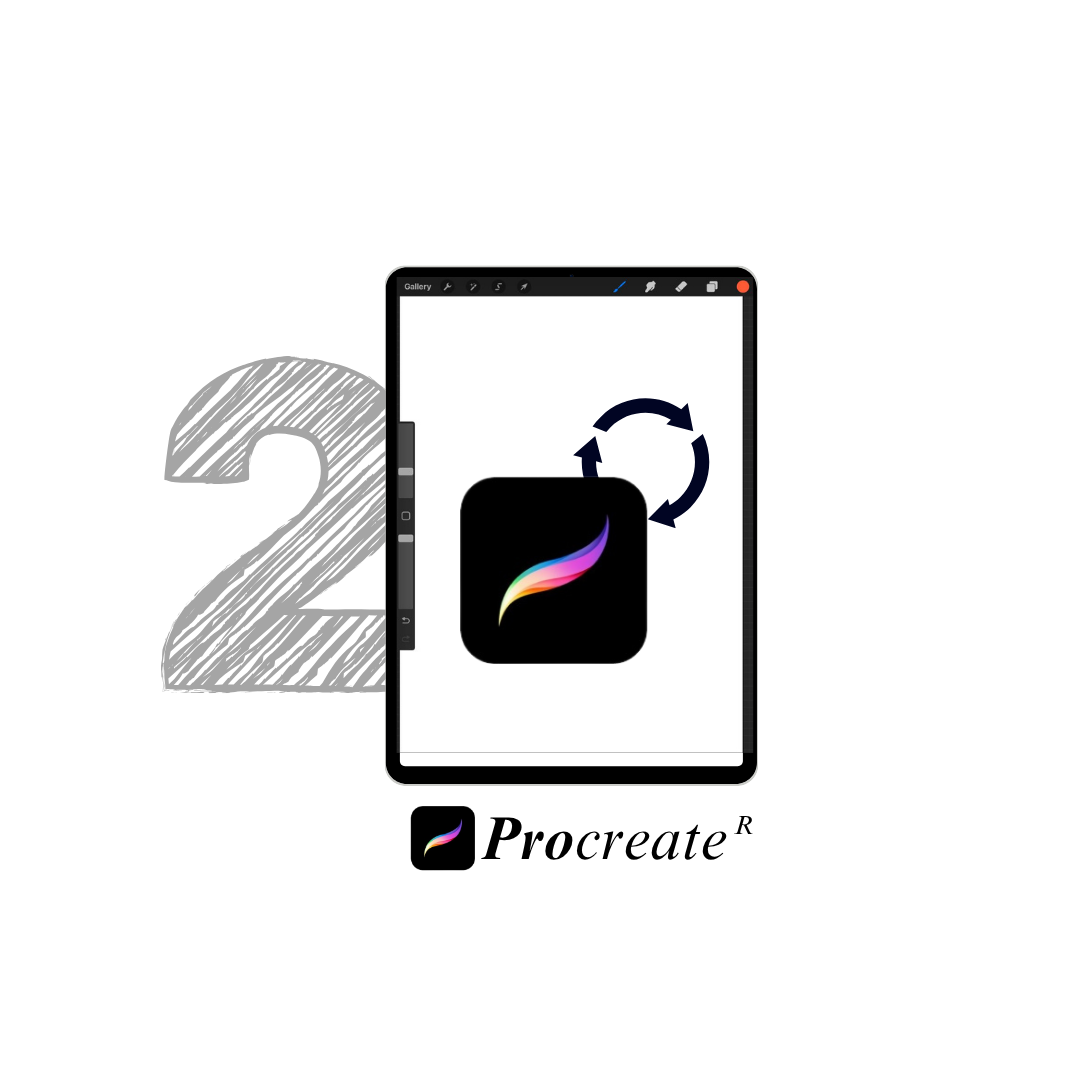
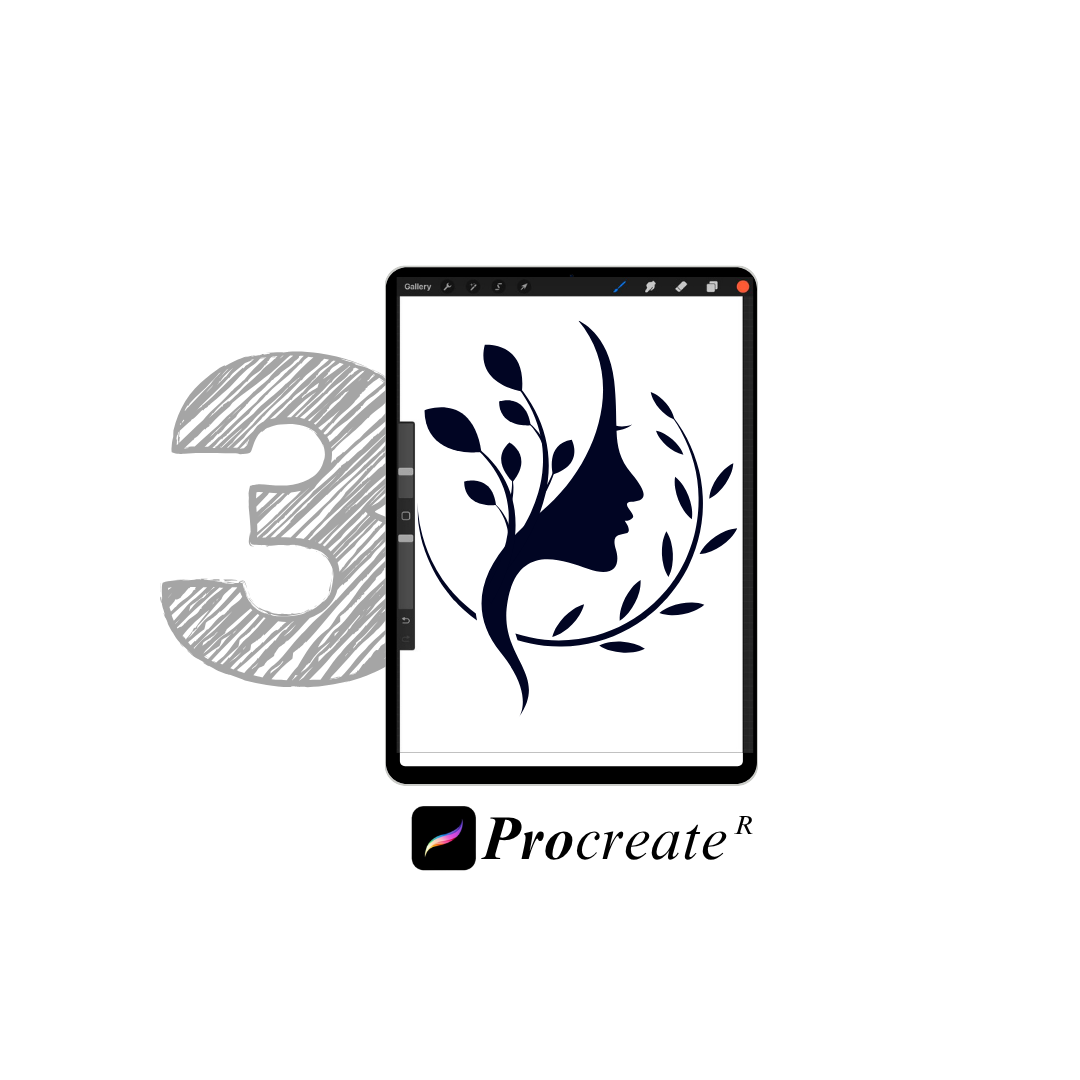
Title
Why Choose This Kit ?
✓Designed specifically for fashion illustrators and designers
✓High-resolution, pro-quality brushes and tools
✓Speeds up your workflow and enhances your creative process
✓Works seamlessly with Procreate on Apple device.
✓Get ready to elevate your fashion illustrations with this all-in-one Procreate kit!
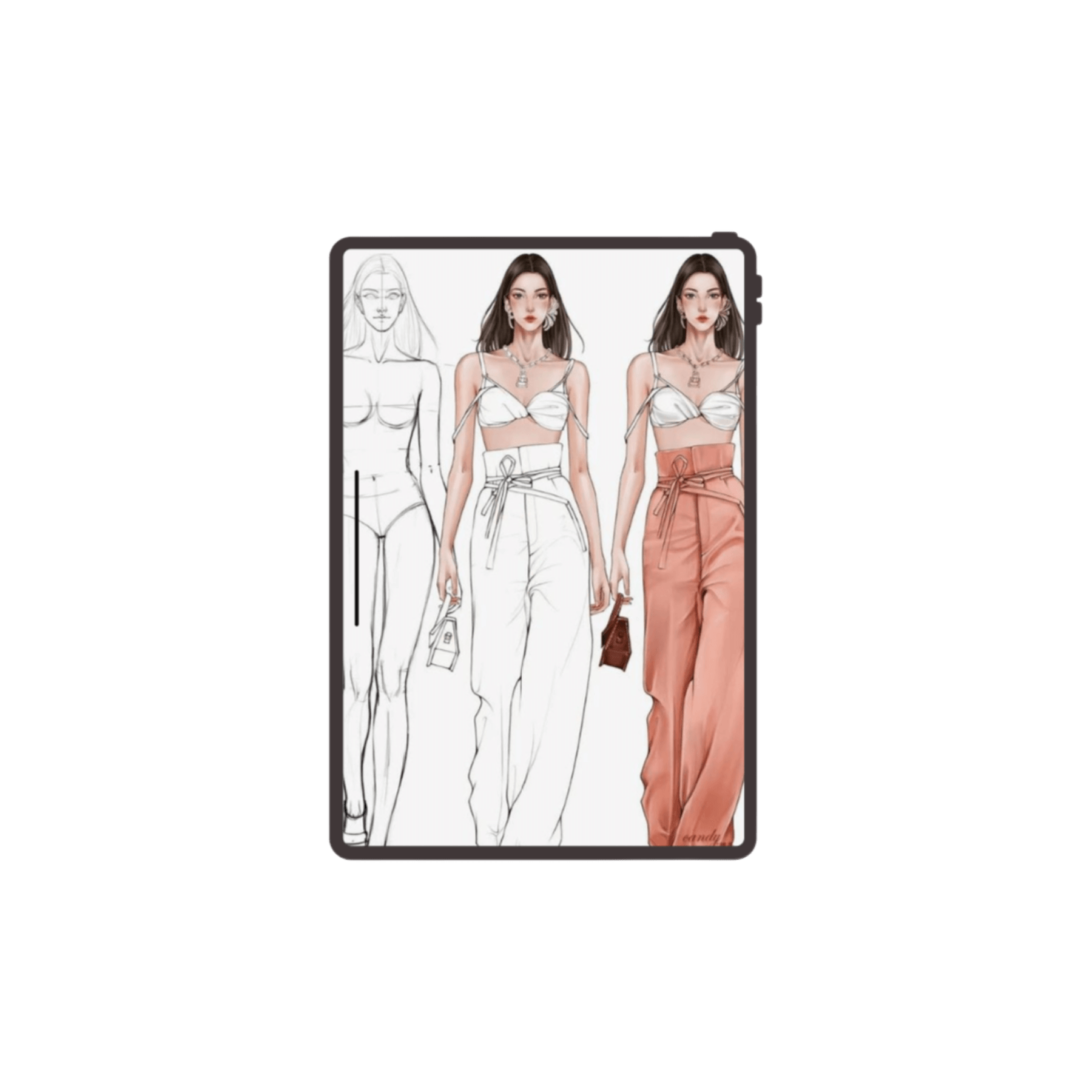
brushes for fashion accesories
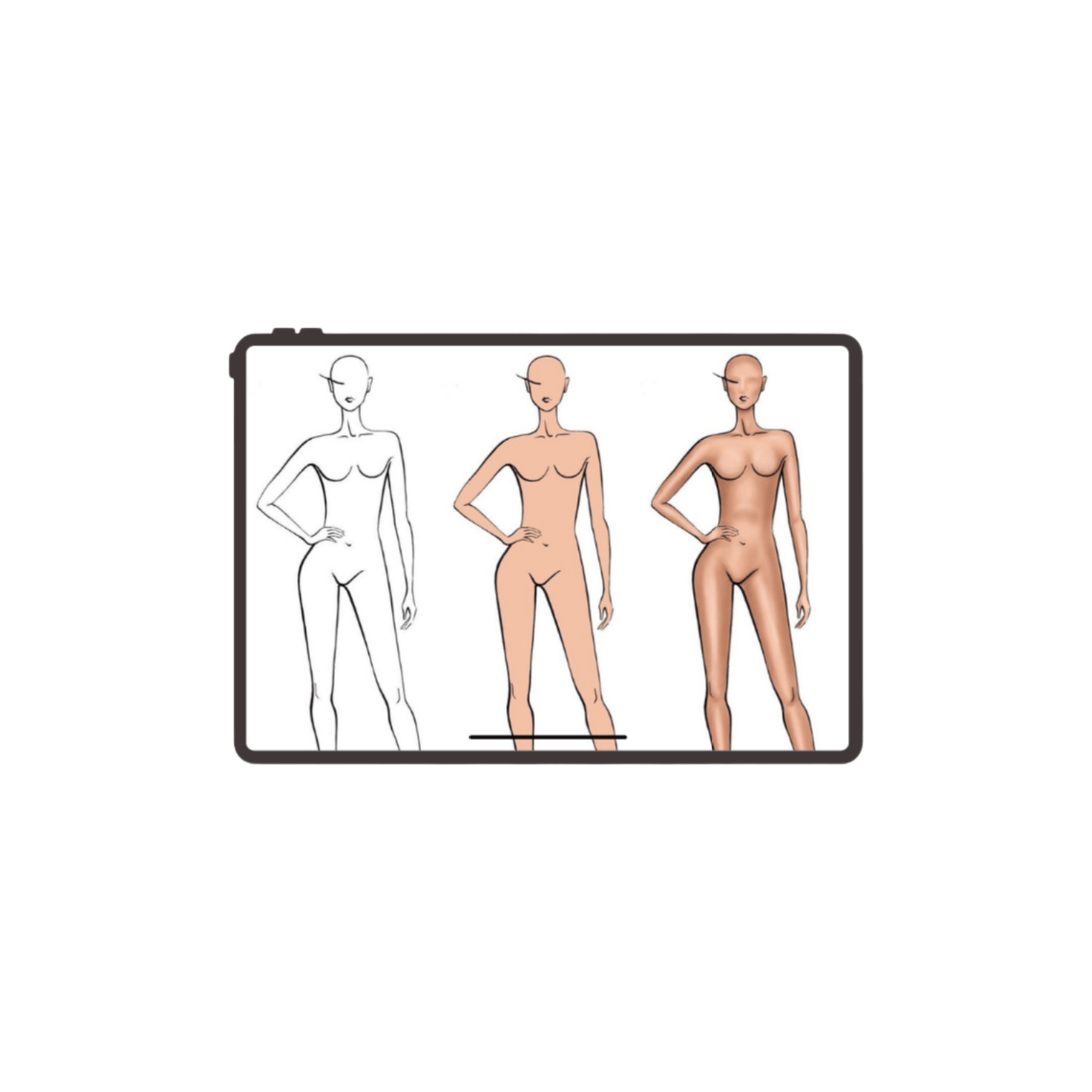
70+ Fashion Color Palettes